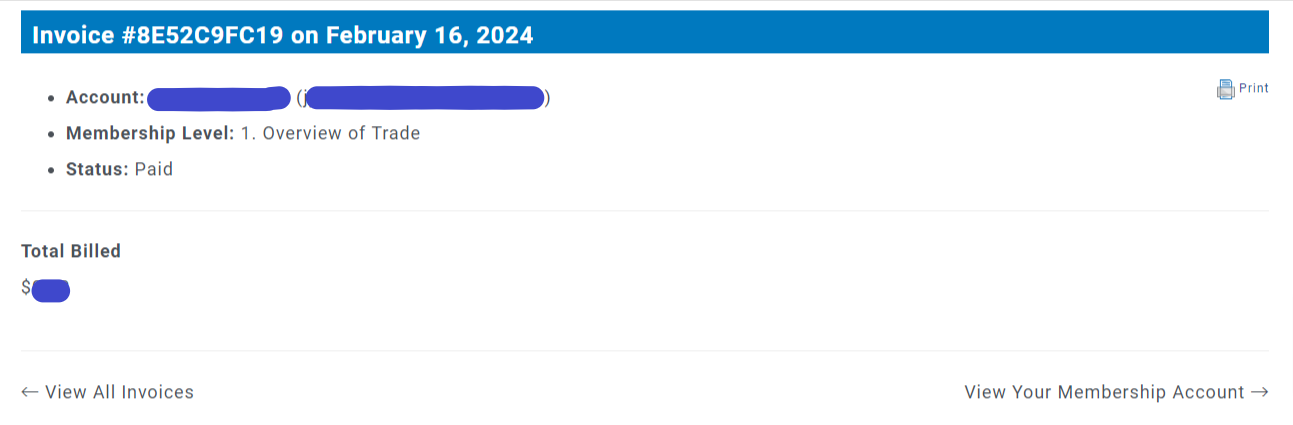1-2. Change Payment Method and Check Your Invoice
How to Edit “My Page”
From the My Page tab on the top page, you can edit your profile, set your payment method, check your purchase history.
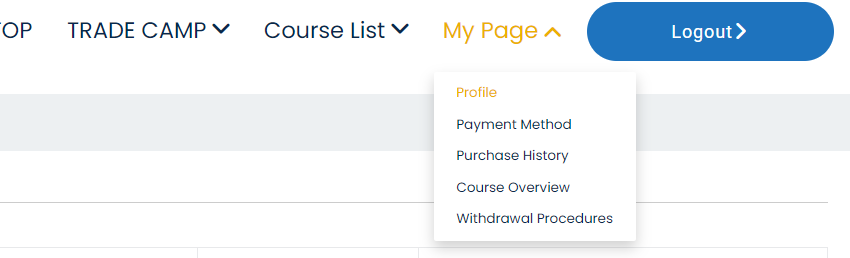
Profile
After completing the purchase process and viewing your member account, you will see My Page.
Click on “Edit Profile” in the middle of the page.

Fill in the required fields.
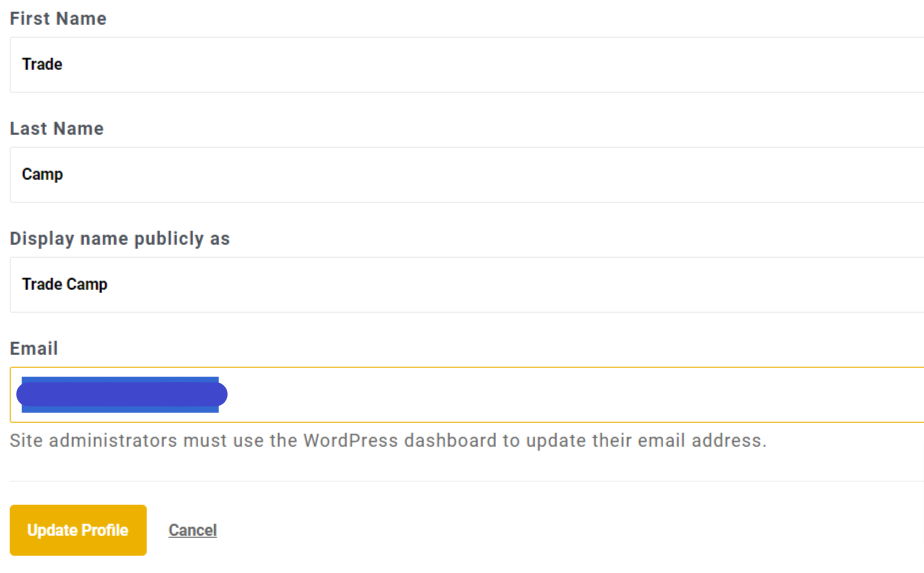
You can edit the personal and credit card information you entered at the time of purchase on Payment Method page.
Purchase History
Purchase history and invoicing can be viewed on Purchase History page.
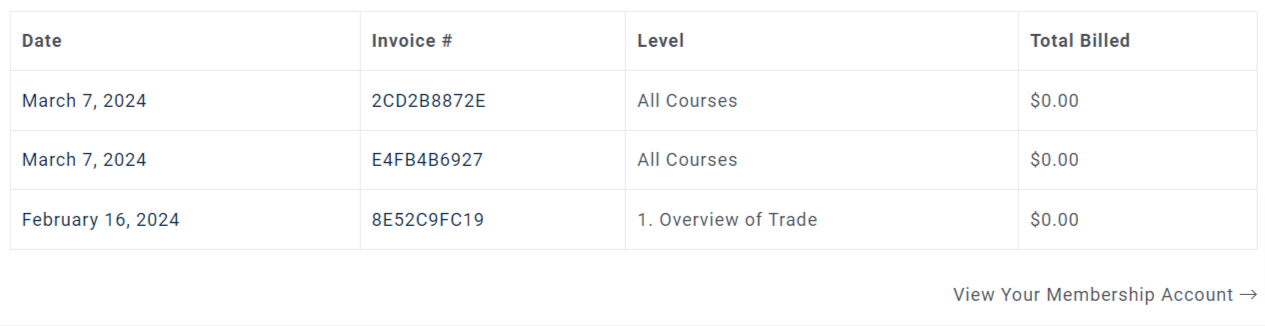
To issue an invoice, click on the invoice number.