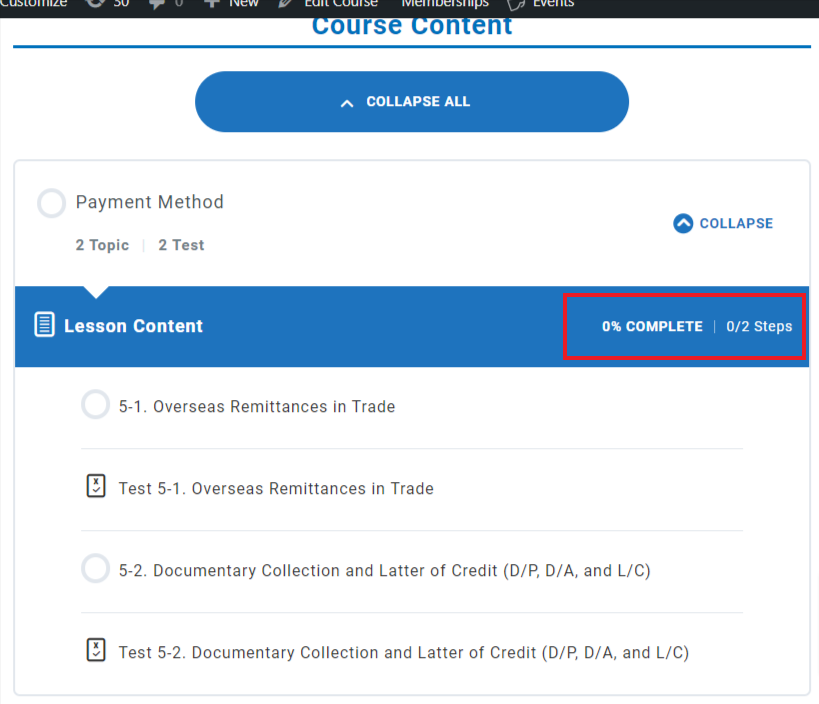2-1. How to Take Course
Login
Log in to TRADE CAMP.
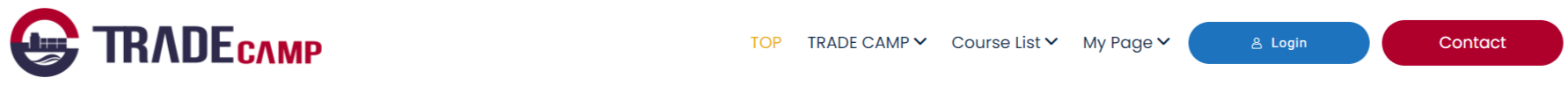
Click on the course you want to take
To take a new course
From “Trade CAMP” menu bar, click on “Services and Fees” and select the course you want to take.
For details, please refer to “1-1. Select Lesson and Make a Payment”.
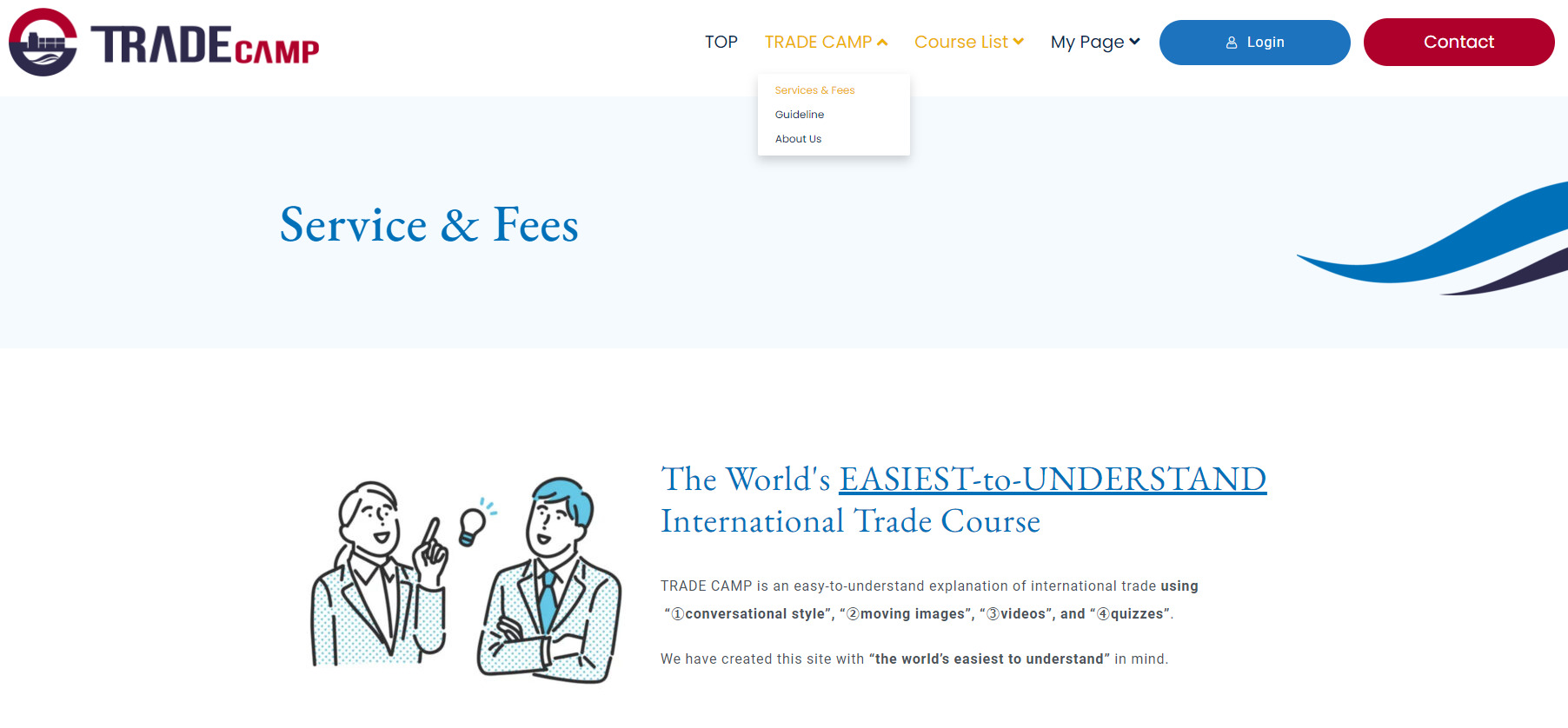
To take a course you have already purchased
Click on the course you want to take from the “Cours List” menu bar.

Check the progress of your course
Click on the appropriate course from “Course List.”
Expand all “Course Contents” to see the progress of each lesson as a percentage.